How to Delete MSN Email Account
You might be considering deleting an MSN account because:
- You’ve changed your primary email address
- Your name has changed, and you need an email address that reflects it
- You’d like to switch from MSN to another email service like Gmail
Whatever your reason, it's important to understand what steps you need to take to close your MSN email account and be fully prepared for what happens next.
In this guide, we’ll walk you through:
-
What happens when you close your MSN account
-
Step-by-step instructions to delete your MSN account permanently
-
How to back up your emails before deleting your account
Let’s make sure you don’t lose anything important during the process!
If you only want to remove the MSN widget from your taskbar, refer to this help article: Stay Up to Date With News and Interests.
Is an MSN account the same as a Microsoft account?
Microsoft hosts MSN accounts, so all MSN accounts are considered Microsoft accounts.
However, while opening a new @outlook.com or @hotmail.com email account is possible, new @msn.com accounts can no longer be created.
Existing @msn.com accounts remain active and functional, and users can access them using the same credentials as their Microsoft account. This means that if you have an @msn.com email address, it is automatically tied to your Microsoft account, allowing you to use it for other Microsoft services like OneDrive, Skype, and Office 365.
What happens when you delete your MSN account
Since Microsoft owns msn.com, having an MSN account means you also have a complete Microsoft account. Therefore, to delete your MSN email account, you’ll need to delete the Microsoft account associated with that email address.
You can expect the following after you close your MSN account:
- You won't be able to sign in to your MSN account.
- Your MSN emails and files will be permanently deleted. (But this can be avoided - read on to learn more!)
- You won't be able to access any of the services associated with your MSN email account (Calendars, Skype, Xbox, and others).
If you are ready for this, you can proceed to the next section of the article.
If you'd prefer to keep the account, you may simply remove your MSN account from the Outlook app. Remember that you'll need to sign in to your MSN email account at least once every 365 days to avoid deactivation due to inactivity.
How to delete an MSN email account
Here's how you can permanently delete your MSN account:
-
Cancel your Microsoft subscriptions if you have any. You won't be able to close an account unless your subscriptions have been canceled and the balance has been paid.
-
Save your email history and contacts to another online account.
While this step is optional, we strongly recommend saving old emails as you won't be able to recover the email history after your MSN account is deleted.
It is reasonable to transfer emails to another online account instead of downloading them to a hard drive. This will make your MSN archive easily accessible: you will only need a browser on any device with an internet connection to work with your old emails.
Just like many other email service providers, Microsoft 365 does not offer the functionality to transfer emails and contacts to a different account automatically. If you want to avoid the manual work and copy your MSN emails automatically, consider using VaultMe. VaultMe is a paid service, but it may cost you more time and effort to move your MSN emails into another account by yourself.
VaultMe can migrate MSN emails and contacts into almost any email provider's inbox (Gmail, Outlook, Yahoo, AOL, and others).
VaultMe can migrate email from MSN to hundreds of email providers If you are migrating to a different Microsoft account or Google, VaultMe can additionally transfer your files, contacts, and calendars.
-
Replace your MSN email address with your new primary email address in all online services linked to the MSN account. This will ensure that you are not locked out of the services when you delete your MSN account.
-
Let your contacts know that your MSN account will soon be deleted. You can send a batch email or create an automatic reply to do that.
-
Turn on automatic forwarding in your MSN account to redirect new emails to your new email address. Once you request cancellation of your MSN account, your account will be marked for closure, but it will receive emails for 30 or 60 more days (depending on your choice). You can use this waiting period to redirect any new mail received in your MSN account to a different address.
However, after your MSN email account is deleted permanently, automated rules will no longer work.
-
Navigate to the "Close your Microsoft account" page and follow the instructions to mark your MSN account for deletion.
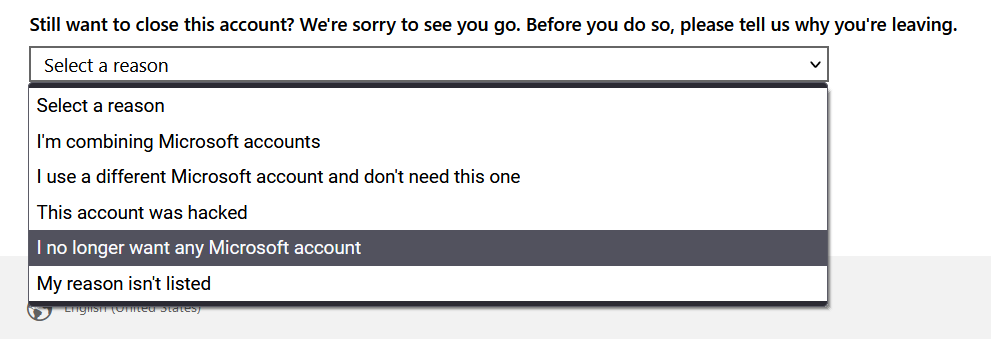
How to close an MSN email account permanently -
Wait for your MSN account to be deleted permanently.
After you request cancellations, Microsoft will deactivate your account for 30 days or 60 days (depending on your choice), leaving you the option of re-opening it if you change your mind. After the waiting period elapses, the account will be deleted permanently.
If you sign in to your MSN account during the waiting period from any of your devices, it will be reactivated. You will have to request cancellation again and wait another 30 or 60 days.
Frequently asked questions about deleting MSN account
Do MSN accounts expire?
Just like all Microsoft accounts, MSN accounts need to be used regularly. Otherwise, they may be suspended due to inactivity. If you don't sign in to your MSN account at least once every 365 days, it may be deactivated and then permanently deleted.
How can I contact MSN customer support?
MSN's help portal can be accessed using the following link: MSN Explorer help.
Conclusion
Deleting an MSN email account is a straightforward process, but it requires some preparation.
Understanding that an MSN account is intertwined with other Microsoft services is crucial, as it means losing access to various services when you delete your MSN account. However, with careful planning, such as updating your contacts of the change and setting up automatic forwarding rules for new emails, you can minimize disruptions. Migrating your MSN emails to a different email account will ensure that your email history will stay with you even after your account is deleted.
By following the recommendations in this article, you can confidently proceed with closing your MSN account, knowing you've saved your valuable data and prepared for the next chapter in your online communication journey.
Related articles
Want to transfer your Microsoft OneDrive files to Google Drive? Learn how this can be done: Three Ways to Transfer Microsoft OneDrive Files to Google Drive.
Want to merge multiple email addresses into one account? Explore your options: Combine Two or More Email Accounts into One.
Thinking of migrating your Microsoft MSN email account to Gmail? Learn how you can do that: How to Transfer Emails from Outlook to Gmail.
Want to close your Hotmail account? Follow these steps: How to Delete Hotmail Account in Six Easy Steps.
Want to change your email address? Learn how to overcome limitations imposed by service providers: How to Change Email Address.
