Transfer Yahoo Mail to Gmail
If you want to transfer your Yahoo Mail to Gmail, you are probably wondering if you can do so without changing your email address. While this feature isn’t available, you can still switch from Yahoo to Gmail without losing your email history. To do that, you need to create a new Gmail account and transfer your Yahoo mail to this account.
Essentially, there are two methods of transferring Yahoo Mail emails to a Gmail account:
- Automatically using a third-party email migration tool like VaultMe, and
- Manually using the export and import functionality in Yahoo and Gmail.
Before we dive into details, here's a quick overview of what you will learn below.
The fast and easy way to transfer old Yahoo emails into Gmail is to use VaultMe. It works automatically online, so all you have to do is just connect your Yahoo and Gmail accounts and start your migration.
The manual import method is less reliable, has many limitations, and requires additional resources. But it is worth trying if you have a small account and know how to handle possible issues.
Additionally, we've prepared a brief but useful FAQ section that you will find at the end of the article. It is based on questions frequently asked by people who wish to combine their Yahoo and Gmail accounts or switch from Yahoo to Gmail.
- Option 1: Transfer Yahoo Mail to Gmail automatically
- Option 2: Import Yahoo Mail to Gmail
- How to import Yahoo Mail contacts to Gmail
- How to forward Yahoo Mail to Gmail
- How to close a Yahoo account after you've transferred email to Gmail
- Frequent questions about switching from Yahoo to Gmail
- Conclusion
- Related articles
Option 1: Transfer Yahoo Mail to Gmail automatically
If you're looking to transfer your Yahoo mail to Gmail, you're likely doing so for one of the following reasons:
- You want to switch from Yahoo to Gmail
- You want to merge your Yahoo Mail with Gmail
- You need to convert your Yahoo Mail account to Gmail
Since Yahoo does not offer the functionality of migrating Yahoo Mail to another account, the only way to copy your email automatically would be to use a third-party app. We suggest that you try VaultMe because the extensive work done by our engineering team ensures the best possible results.
VaultMe is a secure online tool for email migrations. VaultMe can copy your Yahoo emails and folders to your personal Gmail or a Google Workspace account. It makes transferring Yahoo mail to Gmail quick and hassle-free.

Here's why we recommend VaultMe for Yahoo to Gmail migrations:
-
The app provides precise results (the formatting, the read/unread status, and attachments are copied).
-
VaultMe saves the folder organization of a Yahoo email account and transforms Yahoo folders into Gmail labels.
-
VaultMe works online in a browser (you can turn off your computer once your migration starts).
-
VaultMe takes only a minute or two to set up.
-
VaultMe has made lots of people happy—and you can read about their experiences in the reviews!
To transfer emails and folders from Yahoo Mail to Gmail with VaultMe:
- Navigate to the VaultMe app.
- Select "Migrate a single user account to another account."
- Select Yahoo Mail as your source service provider.
- Select Google as your destination service provider.
- Connect your accounts.
- Review the totals and proceed to checkout.
- Sit back and relax! The app works in the cloud, so you can close your browser and power off your computer. When the process is complete, you'll receive an email in Gmail.
- Review the results and download your migration report.
VaultMe will not make any changes to your Yahoo Mail account and will not redirect any future emails to Gmail. It will only copy the existing emails and their folders to Google. If you have a paid account, you can set up auto-forwarding in Yahoo Mail. You will find the instructions for doing that further in this article.
Option 2: Import Yahoo Mail to Gmail
The limitations of this method are outlined below. Please consider them carefully before you begin and back up any critical data before you proceed.
To copy your Yahoo emails into another account manually "for free," you will need a desktop email app such as Thunderbird or Outlook.
To transfer Yahoo emails to Gmail manually:
-
Connect your Yahoo account to an email client using the settings displayed below.
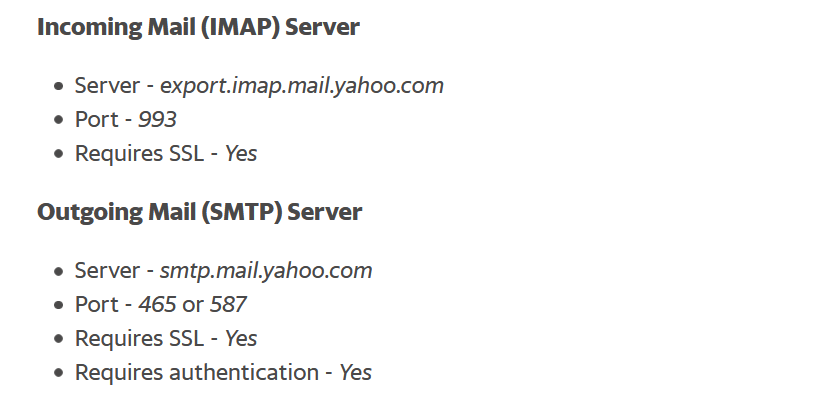
Settings for connecting a Yahoo email account to a desktop email app If you're using Yahoo Account Key, generate an app password and use it as your account password.
-
Connect your Gmail account to the app.
You may need to enable IMAP in Gmail first.
-
Drag and drop your emails from Yahoo to Gmail.
There are things you should consider before you copy your Yahoo mail to Gmail manually:
-
The desktop email app will need hard drive storage for a temporary copy of your Yahoo email archive. Make sure you have enough free storage space on your computer before you start.
-
If you have a lot of emails and folders in your Yahoo account, the copying process may take a lot of time, possibly several days or even weeks. This method is not recommended for accounts with over 10,000 items and/or 10 GB of used storage, but even smaller accounts may take several days to sync.
-
You will need to keep your computer turned on during the copying process.
-
Some of the emails and/or folders may not be copied, especially if the power supply or broadband connection is interrupted. Folder organization may also be affected.
-
Moving Yahoo emails from one account to the other may slow down the work of your computer.
To sum up what has been discussed above, copying the emails manually would be reasonable only in limited cases. While this option may seem "free", it may cost you more in time and energy.
Unless you are absolutely certain that you have all the necessary resources and know how to resolve possible technical issues, we recommend that you use the automatic option.
How to import Yahoo Mail contacts to Gmail
Since all methods outlined above can only be used to transfer your Yahoo Mail emails to Gmail, if you also need to copy your Yahoo contacts, you'll need to do that separately.
To transfer contacts from Yahoo Mail to Gmail:
- Export your contacts from Yahoo Mail using the following instructions: Import, export, or print contacts in Yahoo Mail.
- Save the archive to your hard drive.
- Go to Google Contacts.
- Click "Import" in the left-hand menu.
- Select the file that you've previously downloaded.
How to forward Yahoo Mail to Gmail
After you've copied your Yahoo Mail to Gmail, you can set up auto-forwarding so that copies of all future Yahoo emails go to your Gmail account.
As of January 15, 2021, automatic email forwarding from Yahoo Mail to Gmail is available exclusively to users with paid Yahoo Mail Pro accounts. If you do not have a paid Yahoo Mail account, you cannot forward Yahoo Mail to Gmail for free. It is not possible to bypass this limitation.
To enable the auto-forwarding feature, you can upgrade to Yahoo Mail Pro or—for US-only accounts—subscribe to Access + Forwarding.
To auto-forward Yahoo Mail to Gmail as a paid user:
- Sign in to your Yahoo account.
- Click "Settings."
- Select "More Settings."
- Select "Mailboxes" in the left-hand panel.
- Select your Yahoo email address.
- Add your Gmail email at the bottom.
- Click "Verify."
- Go to Gmail and verify your email address.
- Go back to your Yahoo account and click "Save."
How to close a Yahoo account after you've transferred email to Gmail
If you are sure that you won't need your Yahoo account in the future, you can consider closing it. Remember that when you delete your Yahoo Mail account, all data associated with it will be gone, too, so don't rush.
When you're ready, follow these steps to close your Yahoo account permanently: How to Delete Yahoo Email Account and Save Emails.
Frequent questions about switching from Yahoo to Gmail
Can I use my Yahoo email for a Google account?
No, unfortunately, you cannot create a Google account with a Yahoo email. When you sign up for a Google account, a new Gmail address is created.
Can I convert Yahoo to Gmail?
Yahoo and Gmail are independent email services. But you can create a Gmail address and transfer all emails from Yahoo to Gmail as described above in this article.
How do I merge my Yahoo and Gmail accounts?
It isn't possible to merge two accounts. However, you can add your Yahoo email address to Gmail if you wish to check your Yahoo and Gmail email from one account. This will link Yahoo and Gmail, but it won't actually merge the accounts into one. You will still be using two email accounts and two email providers.
Please note that if you are subscribed to a paid Yahoo plan, you will still be paying for it after you add the email address to Gmail.
Can I switch from Yahoo to Gmail?
Yes, absolutely! You can change your email provider from Yahoo to Gmail. First, you'll need to create a new Gmail address. Then, you can delete your Yahoo email account.
If you wish to save your old Yahoo emails and access them from Gmail, you can transfer them to your new Gmail account (to do that, use the instructions provided in this article).
Can I export Yahoo to Gmail?
Yahoo does not offer an export feature for its email service. But you can copy Yahoo emails to Gmail either manually, using a third-party email app, or automatically, using VaultMe. To try VaultMe, click the button below.
Can I transfer Yahoo mail folders to Gmail?
When you copy your Yahoo emails to Gmail, the folders are copied, too.
If you decide to go with the manual method, some of the folders and emails may fail to copy. If you are using VaultMe, all emails and folders will be copied precisely.
Can I use a Yahoo to Gmail migration tool?
Yahoo does not offer native migration software for transferring Yahoo mail to Gmail, but you can use a third-party tool. We recommend VaultMe because it's fast, precise, and simple.
To copy your Yahoo email to Gmail using VaultMe:
- Go to https://app.vaultme.com.
- Connect your Yahoo account as a source account.
- Connect Gmail as a destination account.
- Click "Start".
How can I transfer emails from Sky Yahoo to Gmail?
Just like many other service providers, Sky Yahoo doesn't have a tool for transferring email to a different account. However, it is possible to transfer Sky Yahoo emails to Gmail automatically using a third-party tool like VaultMe or manually using an email client.
Conclusion
Transferring your Yahoo emails to Gmail can be done efficiently.
For those who prefer to avoid manual work and get precise results, VaultMe offers a fast and reliable solution that preserves your email organization. The manual method may suit users with smaller accounts who are prepared for a longer, more involved process.
By following the steps in this guide, you can successfully switch from Yahoo to Gmail while retaining your email history.
Related articles
Looking for an email migration tool? Learn what options are available: How to Choose an Email Migration Tool.
Need to transfer your company's account from Yahoo to Google Workspace? See our guide for instructions on how to do that: How to Migrate to Google Workspace: VaultMe's Step-by-Step Guide.
Want to switch from Yahoo for Business to Microsoft 365? Prepare for the switch using VaultMe's comprehensive guide: How to Migrate to Microsoft 365.
Thinking of merging two old Yahoo accounts? Our article provides step-by-step instructions: How to Merge Yahoo Email Accounts.