Delete Yahoo Account
Deleting a Yahoo Mail account involves several steps:
- Saving your email history manually or with a migration app like VaultMe (optional)
- Requesting cancellation of your Yahoo account
- Completing the waiting period for permanent cancellation
This comprehensive guide provides step-by-step instructions for canceling your Yahoo account in 2026, along with additional tips and links.
Before you delete Yahoo account
Before you click that "Delete" button, you should prepare for what will happen after you terminate your account. It's better to be safe than sorry!
Here's what you can do:
-
Save your Yahoo emails.
There is always a chance that you may need to access your old emails in the future. Therefore, to avoid regrets and disappointment, create a backup of your account before deleting your Yahoo email address. We've added the instructions for doing this below. Review them and take the necessary steps before you begin!
-
Cancel your active Yahoo subscriptions in case you are using any paid Yahoo services. If you don't cancel them, Yahoo may continue charging you even after you delete your email account.
-
Let other people know that you are changing your email address. Even if you set up forwarding rules in your Yahoo account, they will no longer work after you delete the account. To avoid missing important emails, send all your Yahoo contacts your new email address before you delete the old one.
How to delete Yahoo email account step by step
It is important to understand that Yahoo does not delete accounts instantly for security reasons. Instead, it deactivates them for 30 days so that users can restore them in case termination has been requested by someone else — or if they simply change their mind.
You may ask yourself, "Why do I have to wait to delete my Yahoo account?"
While this may seem to be an unnecessary and annoying limitation, this is actually a solid precautionary measure. This step may prevent unintentionally losing access to years' worth of content.
To cancel your Yahoo email account permanently:
- Go to Yahoo's account termination page and sign in.
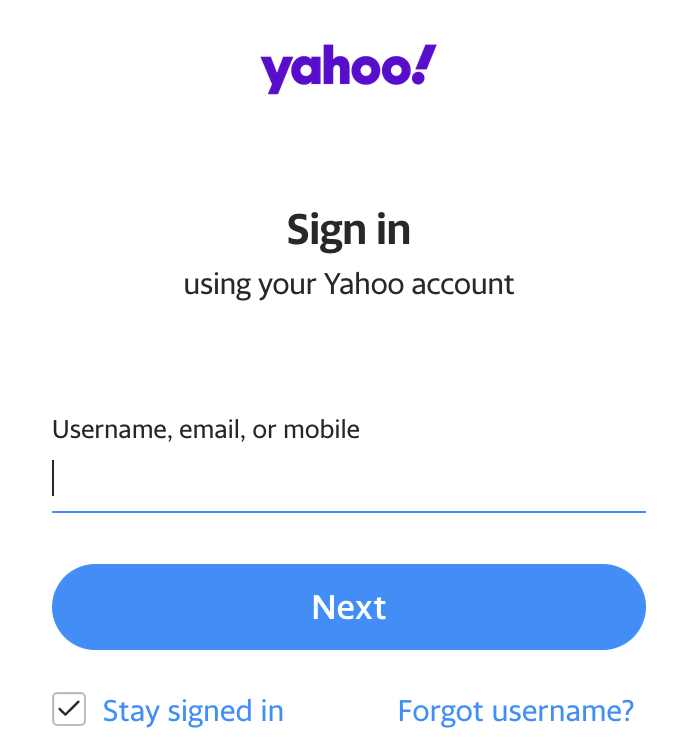
- Read the information about the types of data that will no longer be accessible to you and click "Continue delete my account."
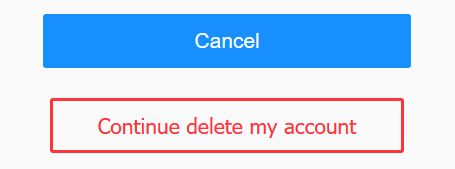
-
Confirm your identity by re-entering your Yahoo email address.
-
Click "Yes, terminate this account."
Remember that you will have 30 days (or more in some countries) to reactivate your account in case you decide to return.
How to save Yahoo emails before deleting Yahoo email account
There are two ways to save your emails before you delete the account:
-
Use VaultMe to copy your Yahoo emails into another online account automatically, or
-
Download your Yahoo emails manually into a desktop email app.
Below are the instructions for using these two options, along with the pros and cons of each of them.
Transfer your emails from Yahoo to another email account with VaultMe
If you are leaving Yahoo for Gmail, Outlook, or any other email service provider, you can use VaultMe to copy your email history into a new online account quickly and securely.
VaultMe is an online app for email migration which makes moving away from Yahoo easy. Just connect your old and your new account.
Pros of the automagic process:
- No technical expertise is required.
- Fully automatic.
- Quick and reliable.
- Puts a backup in an online email account.
Cons:
- Paid service (but inexpensive and definitely worth it).
Still hesitating? Then you should read the reviews!
Download your Yahoo email into a third-party email app
You may want to save your old Yahoo emails to a hard or flash drive, but remember: if you download your Yahoo email, you will create an archive of the emails on your computer, and that archive will only be accessible through the email app. If you decide to delete or reinstall the app, your emails will be lost unless you import them into another online email account.
Pros of the manual method:
- Free
Cons of the manual method:
- Requires at least some technical expertise.
- Time-consuming (according to Yahoo, "it can take several days or longer").
- Unreliable — often results in lost or broken files.
- Requires a stable broadband connection and drive storage space for an archive.
How to permanently delete Yahoo email account
After you mark your Yahoo email account for closure, there will be a waiting period in case you change your mind, so deleting a Yahoo email account is never a quick or irreversible process.
Once you have requested that your Yahoo email account be deleted, simply avoid signing in to your account again on any of your devices. To prevent signing in, delete your Yahoo account from all the devices that are linked to it. Devices signed in to your Yahoo account are listed in the "Connected devices and apps" section of your account's Recent Activity page.
To find and remove a connected device:
- Select the three dots next to the device you want to remove.
- Select Sign out.
- If you don't recognize the session you are reviewing, you'll be asked if you'd like to change your password. Select "Change password" or "Not now."
Frequently asked questions about deleting a Yahoo account
How long does it take to permanently delete a Yahoo email account?
30 days. First, your Yahoo account will be deactivated, and if you don't sign into it during the next 30 days, it will be permanently deleted.
Does Yahoo delete old email accounts?
If you don't sign in to your account in 12 months, your Yahoo mailbox will be permanently deleted.
Why won't Yahoo let me delete my email account?
According to Yahoo, you can only close your account if you don't have a remaining balance, you've ended all of your subscriptions, and it's been 90 days since the end of the paid term.
Can I change my email address in Yahoo?
No, but you can create a new email account in Yahoo and transfer your emails to that account. This article provides instructions for switching to a new Yahoo account while retaining your old emails: How to Merge Two or Multiple Yahoo Email Accounts.
Can you have two Yahoo email addresses?
Yes, you can use two Yahoo accounts at the same time. If you choose to delete one of your Yahoo email addresses, consider transferring emails from the unwanted account to the one that you intend to keep. This blog post provides helpful instructions for copying your Yahoo emails to another account: How to Back Up Yahoo Mail.
Conclusion
In brief, here's what you need to know about canceling a Yahoo email account:
-
Yahoo doesn't delete accounts instantly. For security reasons, it deactivates them for 30 days, and if no action is taken during this time, it deletes the account permanently.
-
You should save your old emails before you cancel your account, just to be on the safe side. You can do that either automatically using VaultMe or manually using a desktop app. VaultMe is a preferred option because it is quick, easy, and all emails stay organized. But if you have a small account and know how to fix issues, you may give the manual option a try, too.
Related articles
Want to back up your Yahoo mailbox to another account? Follow the instructions provided in this article: How to Back Up Yahoo Mail.
Thinking of switching to Gmail? Find out how you can do that: How to Transfer Emails from Yahoo to Gmail.
Planning to delete one Yahoo email account and keep the other? Learn how you can do that without losing old emails: How to Merge Two or Multiple Yahoo Email Accounts.
Need to migrate your company's mailboxes from Yahoo Business Mail to Google Workspace? See our detailed articles for guidance: How to Migrate to Google Workspace: VaultMe's Step-by-Step Guide.
Want to switch from Yahoo Small Business to Microsoft 365? Learn how you can do that: How to Migrate to Microsoft 365.
Want to close an old Outlook account as well? Refer to this guide for instructions: Delete Outlook Account.